QBench September 4, 2023 Product Release Notes

Hold on to your lab coats because here comes a QBench product release full of speed improvements!
Do you have ideas for new features? We’d love to hear them. Use the "Submit Feedback" link in your user dropdown menu to submit your ideas and vote on feature requests. The requests with the most votes get considered in our roadmap planning.
What’s New:
Canny Features (You asked, we delivered!)
- You can now filter for Tests assigned to deleted or archived users.
- See the performance improvements listed below.
Performance Improvements
Vroom vroom! We’ve been listening to your feedback on where you need QBench to be faster and working hard on tuning the engine under the hood. Here are some of the performance improvements:
- Faster bulk changing of status on Tests.
- Faster bulk importing of Tests.
- Faster bulk deleting of an Order that has a lot of Samples and/or Tests.
- Faster loading of a Sample detail page that has a lot of Sub-Samples and a lot of additional fields.
- Faster bulk updating of Samples.
- Much faster bulk importing of Samples.
- Much faster viewing of Tests on the Tests Calendar.
New Search
We continue to roll out a new Search Results page to individual customers and those who have asked to try it. Please get in touch if you’d like to give it a try! In the latest release, we’ve added the ability to search Samples by Order-level fields. Searching on Customer, Contact, and Inventory Item fields will be coming soon. If the new search is rolled out to your instance, you’ll see a “Try Our New Search!” button and a callout that suggests you try it. Try it out and send us your feedback!
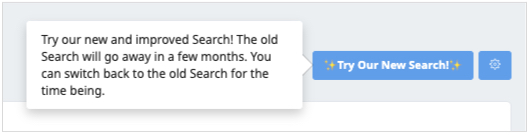
API
- When you generate an API key, you will now get an email when it is older than 365 days. This is a reminder to rotate your API keys if you so choose. Rotating API keys is not required but is a best practice. If QBench manages your API keys, you won’t get an email notification. We’ll take care of key rotation for you. If the key gets generated and that user leaves your staff, one of your admins will receive an email.
Inventory
- The Test Inventory Stock Usage tab now includes pagination. This allows you to view Inventory Stock usage on a Test and prevents loading a large amount of Stock Usage, slowing the Test page down.
History Tab Pagination
- The History tab now includes pagination (max 20 per page) so that you can see and navigate through a large amount of history without affecting the page performance.
- The tab appears on the detail pages for Assays, Batches, Controls, Epics, Invoices, Issues, Log Entries, Orders, Panels, Quotations, Samples, Sources, Tests, and Web Data Sets.
Bug Fixes / Quality of Life Enhancements
- Fixed a bug that was not allowing editing of a Source's Tags on the Customer Portal settings page.
- Fixed a bug where an Invoice was not generated when Order Requests were auto-approved.
- Improved the sizing of Equipment records worksheets modal so that larger Equipment records worksheets are easier to work with.
- Fixed a bug that was blocking File Parser duplication.
- Fixed a bug where the Inventory Stock Attachment uploaded was not appearing in the list upon upload completion.
A special treat for those of you that read all the way here: A lab tech accidentally chilled a sample to absolute zero. At first, it was just frozen, but it’s 0K now
