QBench September 19, 2023 Product Release Notes

We just did a QBench release two weeks ago, but we’re back again already with more improvements!
Do you have ideas for new features? We’d love to hear them. Use the "Submit Feedback" link in your user dropdown menu to submit your ideas and vote on feature requests. The requests with the most votes get considered in our roadmap planning.
What’s New:
Canny Features (You asked, we delivered!)
- We added an additional endpoint for Web Data Sets syncing to Tableau.
- Customers requested the performance improvements to Automations listed below.
- Check out the New Search features below.
Performance Improvements
Buckle up because we continue to turbocharge QBench! We've tuned the engine and added horsepower to give you a faster, smoother experience. Here are some of the performance improvements:
- We now automatically scale up server resources when customers run large Automations, speeding up their processing time during peak usage hours.
- Automation Resolutions now do a bulk save! This creates a huge performance improvement when updating multiple entities and fields per Automation and redundant history entries won't be created.
- We're now dynamically adjusting the number of entities included in an Automation run. This makes Automations faster and more stable, especially when updating many entities simultaneously.
New Search
Searching for Customers and Contacts is now available in the new search!
We continue to roll out a new Search Results page to customers who want to try it. Please let us know if you’d like to give it a try! Inventory Item fields will be coming soon. If the new search is rolled out to your instance, you’ll see a “Try Our New Search!” button:
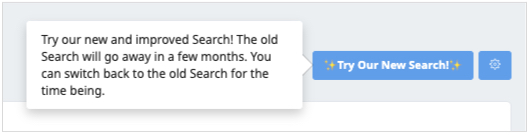
Automations Engine
- You can now filter by Automation on the Automation history tab
- More Automations-related updates are in the Performance Improvements section above.
Customers and Contacts
- You can now see history for the Customer and Contact data types. This lets you track who changed Customer or Contact details and the time of those changes.
File Parsers
- A new File Parser Results log lets you see what happened during No-Code File Parser executions, giving you more insight and making troubleshooting File Parsers easier.
Bug Fixes / Quality of Life Enhancements
- Fixed a bug in the Customer Portal V2 where trying to download a Report on a specific Order would download multiple Reports that were generated at the same time.
- Fixed a bug that didn’t allow users to change the target date field on the Tests Calendar.
- Fixed a bug where bulk deleting Inventory Stock from the Inventory detail page was not working.
- Fixed a bug with Filters not querying correctly on the Test Calendar when viewing the Calendar with a relative time window (e.g. 10 days after today) Order Due Date.
A special treat for those of you who read all the way here: Why did the DJ get fired from the chemistry lab? Because they kept dropping the base.
