QBench Cloud-Based LIMS Overview
Track and automate your workflows. From sample receiving to reporting to billing.
Quickly make your lab more efficient with our highly configurable and flexible LIMS.


Trusted by Industry-Leading Labs




The Blueprint for the Perfect LIMS
With this comprehensive overview of the six key factors every lab must consider, you’ll know which LIMS features you need to streamline and scale your operations.
Enter Your Name & Email to Get the PDF
Ditch Spreadsheets, Shared Network Folders, and Paper-Based Tracking
Get all your data into one, centralized system so you always know the status of a sample and where it's at in your workflow.


Get Better Visibility Into Your Lab Operations
Get the insights you need to run your lab more efficiently.
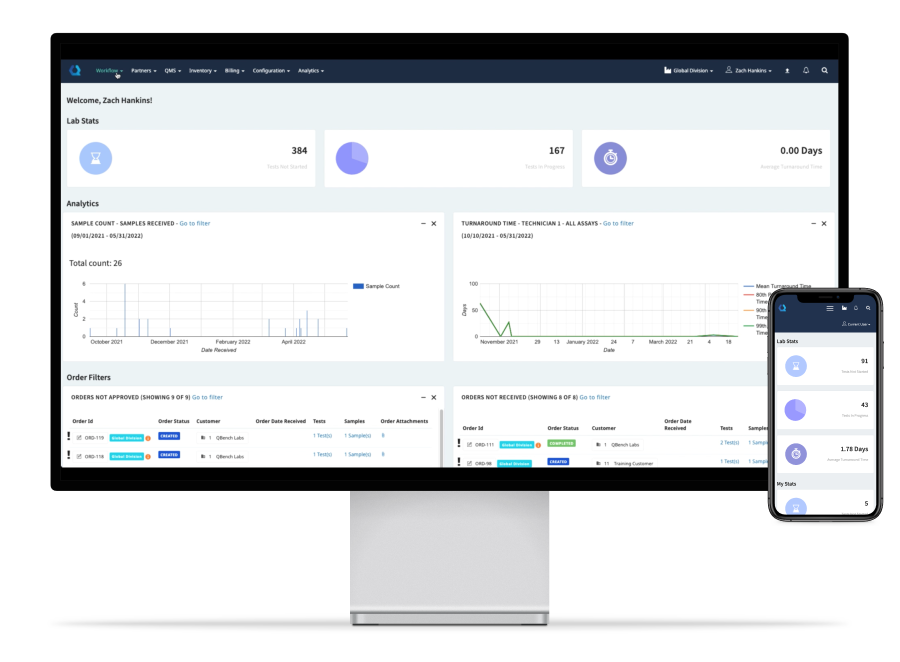
Essential KPIs At a Glance
See turnaround time, sample counts per assay, sample start delay, and more.
Savable Filters
Create custom filters and dashboards to see what's in progress, what's pending, what's been invoiced.
Track Product Specifications
Store a catalog of product specifications and quickly see how many products are passing or failing specifications.
Integrate with Best-in-Class BI Tools
Send your data to Microsoft Power BI, Domo, Tableau, and other tools to visualize and track important KPIs.
Process More Samples by Automating Your Workflows
Trigger actions within your workflows to save valuable time. Read our Ultimate Guide to Automating Your Lab.



Manage Batches and Quality Control Data
Track your batches, controls, and leverage spreadsheet worksheets to run calculations directly in QBench.
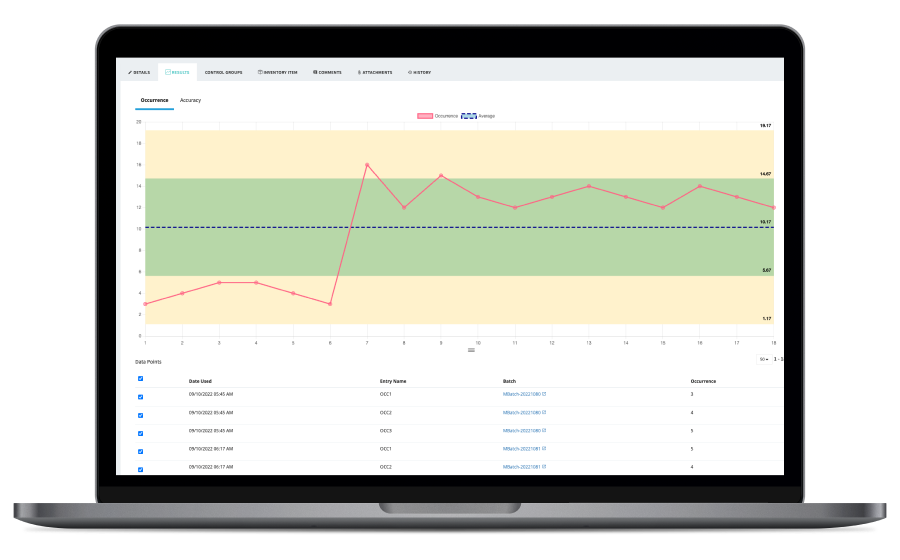
Powerful Worksheets
Eliminate tracking batches and running calculations in separate spreadsheets. Use the Excel formulas you're already familiar with.
Go Paperless
Replace your paper bench sheets with intelligent and reusable electronic worksheets.
Control Charts
Generate control charts across several variables with the click of a button.
Protocol Execution Order
Require that a batch goes through a specific set of steps. Pre-configure worksheets for each step and capture a full audit trail.
See QBench In Action
40 Lab Metrics You Need to Track
From business KPIs to compliance, we’re breaking down the top metrics that labs need to track.
Enter Your Name & Email to Get the PDF
And more...
Barcode Samples
Generate barcodes and print customizable labels for your samples. Compatible with off-the-shelf printers and scanners.
Role Based Access Control
Define roles in your lab and assign them to users to limit access based on the user’s role.
Scalable
As your lab grows we automatically scale up. Add users as needed.
Backed Up
All of your data is backed up regularly and secure.
Encrypted
All data that’s transmitted between your lab and QBench is encrypted using HTTPS.
Developer Tools
REST API and hooks to develop your own powerful applications.
What Top Labs Are Saying
#1 on G2's Top LIMS in North America




















